Hi all
This may be a daft question but how do I get the navigation to show full screen? At the moment it has a part screen nav and on the right side an access menu, I'd rather have full screen.
My X6 has media pack which I believe to be pro nav?
I also notice a repeated chirp noise from the nav disc I assume, is this normal? Sounds like I've got a budgie in the dash lol
Thanks
Carl
Not joined yet? Register for free and enjoy features such as alerts, private messaging and viewing latest posts and topics.
How do I get full screen nav?
- X5Sport
- Global Moderator

- Posts: 19166
- Joined: Fri Sep 03, 2010 4:09 pm
- Location: Planet X6......
Re: How do I get full screen nav?
iDrive controller Right (into split screen area). Press once. Scroll to 'Split Screen Display' check box and remove the check mark. Press the 'Back' button until you get back to where you want to be. Assuming you have the CIC type drive with multiple buttons around the controller?
Mine chirps too. I have no idea what it is unless it happens as the hard drive is spooling up. Seems to come from the speaker under the steering column.
Mine chirps too. I have no idea what it is unless it happens as the hard drive is spooling up. Seems to come from the speaker under the steering column.
 Never anthropomorphise computers. They hate that.
Never anthropomorphise computers. They hate that.-
carlos50
- Member

- Posts: 82
- Joined: Tue Mar 27, 2012 12:49 pm
Re: How do I get full screen nav?
I dont have that option in the split screen section, it only allows nav direction choices, vehicle position of access to the trip computer / computer for remaining mpg etc. Is it different year to year?
I recall being able to do this on my 645Ci a few years ago so was surprised when i couldnt find it on the X6
I recall being able to do this on my 645Ci a few years ago so was surprised when i couldnt find it on the X6
- X5Sport
- Global Moderator

- Posts: 19166
- Joined: Fri Sep 03, 2010 4:09 pm
- Location: Planet X6......
Re: How do I get full screen nav?
Pass. Mine is a 2011 X6 and it's the first option in the split screen window. Have you tried the 'option' button? If you have the options on the left side of the nav screen 'intruding' into the display rather than a narrow strip, you need to move the controller to the right twice.
This is what I see..the button strip to the left of the screen is not selected so I only need to move the controller right once.
Start:

Right once with the Controller:

Press Down:
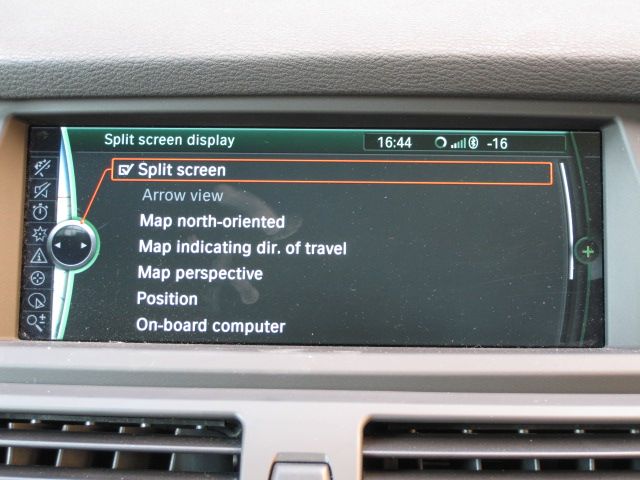
Press Down again to deselect check box arrow and voila:

My iDrive controller has buttons all around it as it is the CIC drive.

If you have the CCC drive controller - rotation device and two buttons above only then I can't help. Unless it's hidden in the main menu somewhere rather than just in the Nav screen. Unless someone with the CCC drive comes along, it's going to be a case of looking in the book - sorry.
This is what I see..the button strip to the left of the screen is not selected so I only need to move the controller right once.
Start:

Right once with the Controller:

Press Down:
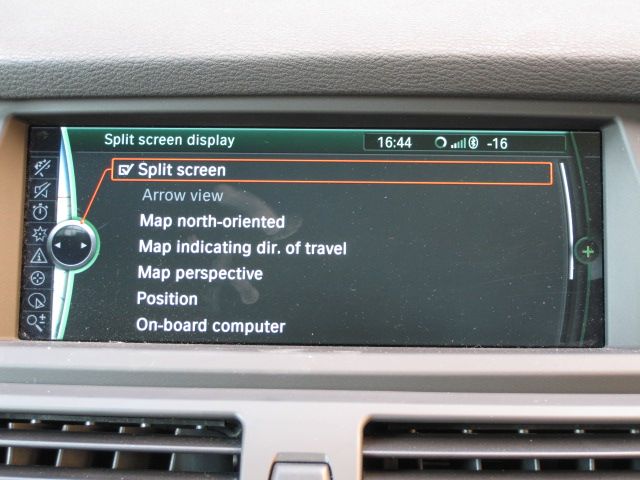
Press Down again to deselect check box arrow and voila:

My iDrive controller has buttons all around it as it is the CIC drive.

If you have the CCC drive controller - rotation device and two buttons above only then I can't help. Unless it's hidden in the main menu somewhere rather than just in the Nav screen. Unless someone with the CCC drive comes along, it's going to be a case of looking in the book - sorry.
 Never anthropomorphise computers. They hate that.
Never anthropomorphise computers. They hate that.