First problem is that due to having the OEM nav system, the connections to the car have to be made in the boot where the RCM is next to the battery. Next we have to find out if we need the later 40 pin lead or the earlier 17 pin. My build date was 12/2001 which it seems is a grey area as far as the 40/17 pin question goes, but thanks to Rob at Icebox auto who agreed to send both leads and just send back the one I didnt use (top tip N1K85

Thats right, a woofing great LPG tank covering everything I need to get at. As luck would have it, the LPG installer had thought ahead and put a long flexy hose on the filler connection marked in yellow in the following picture. The feed to the engine is safe to disconnect as it is closed off when the ignition is off by the valve indicated by the red arrow. The tank is held down by 4 easilly accesable bolts on the top, these where removed and with a bit of pulling I was able to wrestle the tank onto the tailgate to give access to the battery compartment.

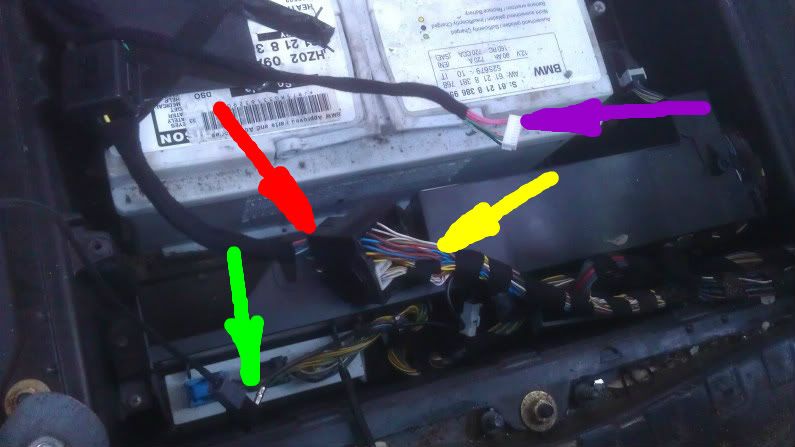
Red arrow is the new extension lead that goes upto the new head unit. Yellow arrow is the existing loom that plugged into the RCM. Purple arrow is where the BUS module plugs in - not shown here as at the time the picture was taken, I didnt have it.
The extension cable was passed through the backseat area along the line of the battery cable ( Thanks Sanj

removing the lower rear seat revealed a lifetime of sweet wrappers, fossilied chips, £2.60 in change ( put towards the SMG steering wheel fund) and a scorecard for Wentworth Golf Club.
The cable was then routed along the line of the left hand sill upto the centre of the passenger seat and then across under the seat to the centre consol, along the side of the centre consol and up to where the head unit will be when it arrives. I found it easier to remove the passenger seat to lift the carpet around the B pillar and noticed a nice groove for the cable going across to the centre of the car, so that is why I chose that route rather than follow the sill line upto the glove box.
Im still trying to decide wether to fix the GPS aerial in the rear spoiler as per the OEM unit, It would seem the logical choice, but those that have fitted it behind the head unit seem to be happy with performance but I will make that decision depending on the weather tomorrow.But now I've said all that, I think I will as it will get me another day playing in the X. Well ? what else is there to do on a Saturday ?
I will post up some more pictures as and when the head unit arrives.
I've also got to mention again Rob at Icebox Auto http://www.iceboxauto.co.uk/bmw/e8786-2 ... p-841.html for his patience with my silly questions and excellent comunication. Also worth mentioning that if you buy through his eBay site the units are £100 cheaper than from the web site. http://stores.ebay.co.uk/Iceboxauto/IN- ... 34.c0.m322
Delivery is usually a couple of weeks, but two year warranty and a free reverse camera makes that easy to swallow.

