Not joined yet? Register for free and enjoy features such as alerts, private messaging and viewing latest posts and topics.
Sat Nav not working
-
Livelee
- Newbie

- Posts: 23
- Joined: Sun Sep 01, 2013 3:47 pm
Sat Nav not working
Hi
At the weekend I went to use the Sat Nav in the car and it appears to not be working correctly. It thinks my location is locked about 25 miles off the south coast of England, in the middle of the English Channel!
I'm not sure what to do next, is there a hidden diagnostic menu that will show me the GPS status. Any thing else I can try?
Many Thanks
Dan
At the weekend I went to use the Sat Nav in the car and it appears to not be working correctly. It thinks my location is locked about 25 miles off the south coast of England, in the middle of the English Channel!
I'm not sure what to do next, is there a hidden diagnostic menu that will show me the GPS status. Any thing else I can try?
Many Thanks
Dan
- Sim0x
- Member

- Posts: 85
- Joined: Sun Jan 05, 2014 6:15 am
- Location: North East
- Contact:
Re: Sat Nav not working
Hi mate,
There is a menu that you can access, follow the instructions below:
Hope it helps.
There is a menu that you can access, follow the instructions below:
Code: Select all
http://www.bimmernav.com/Advanced_Programming_and_Secret_Menus_of_the_BMW_Widescreen_Navigation_Display.html-
Livelee
- Newbie

- Posts: 23
- Joined: Sun Sep 01, 2013 3:47 pm
Re: Sat Nav not working
That's great, thank you. It has revealed what I though (think) was happening. No GPS signal.

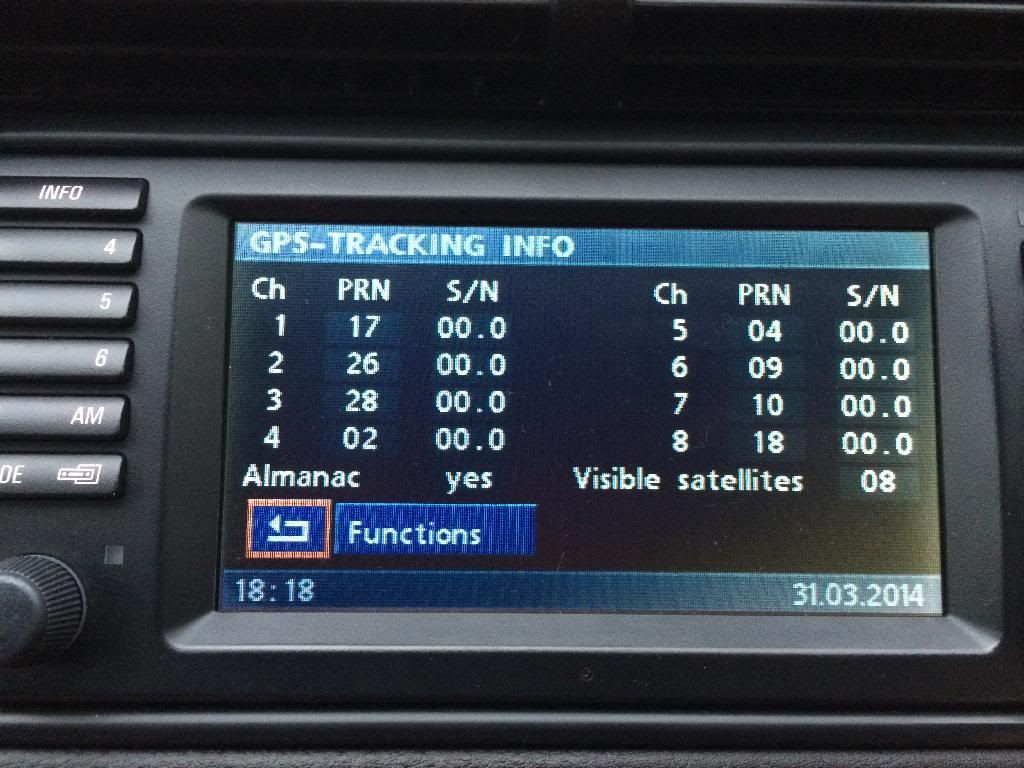

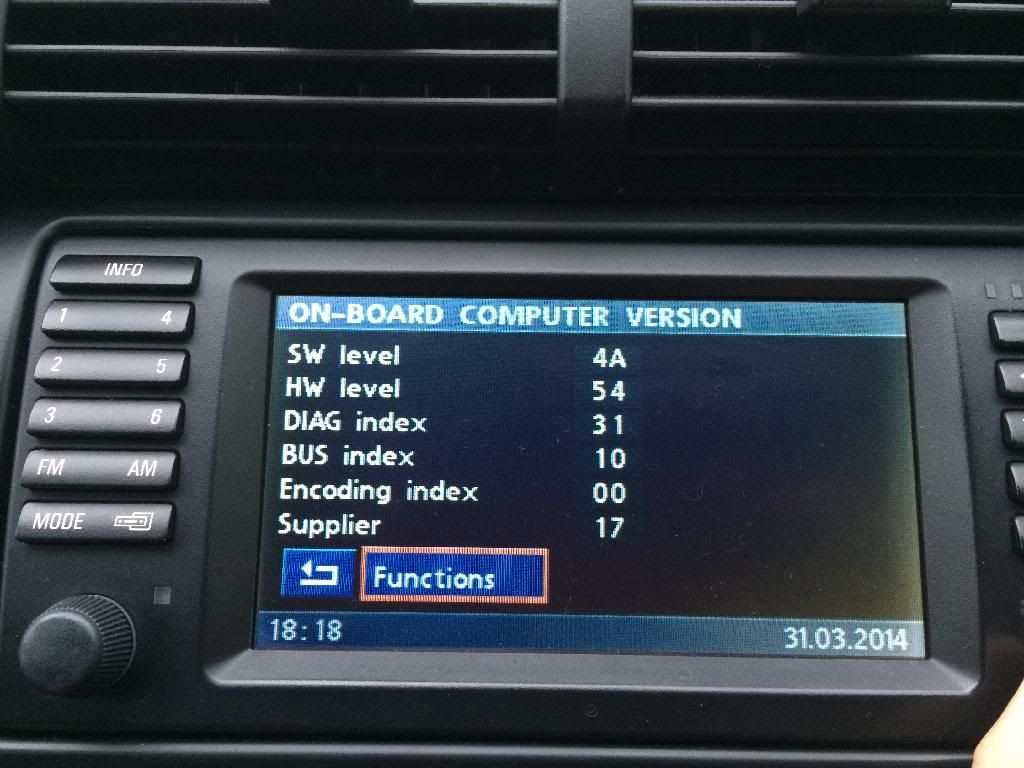
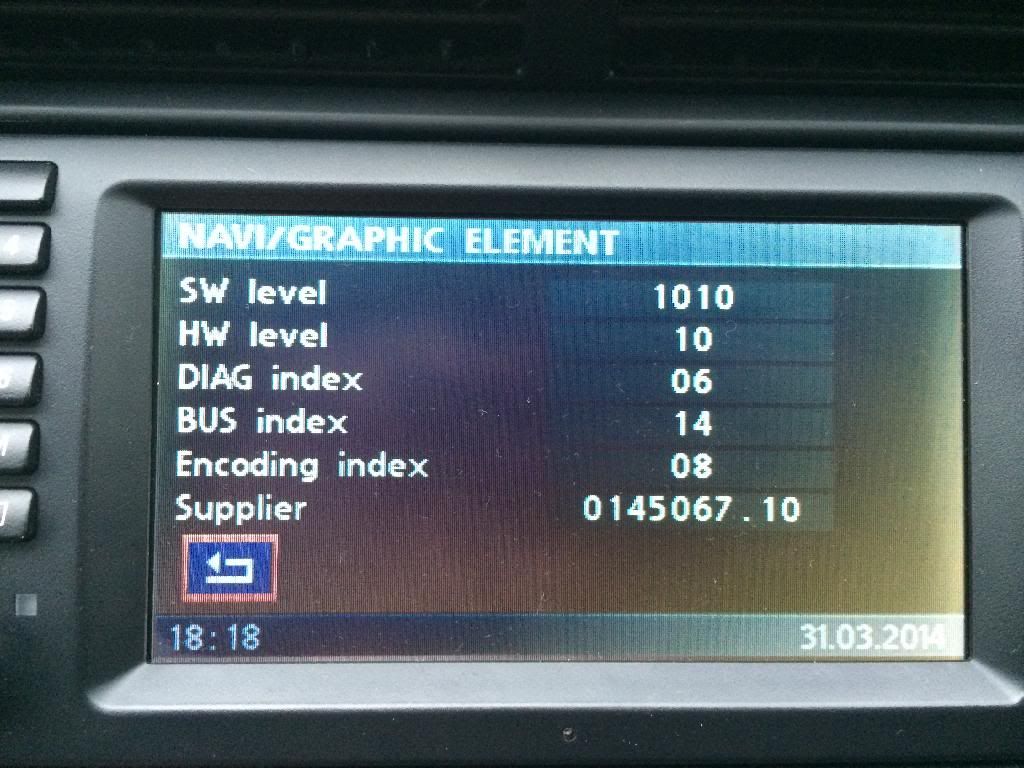
Question now is....What do I do next?
Any help and or suggestions would be great.
Kind Regards
Dan

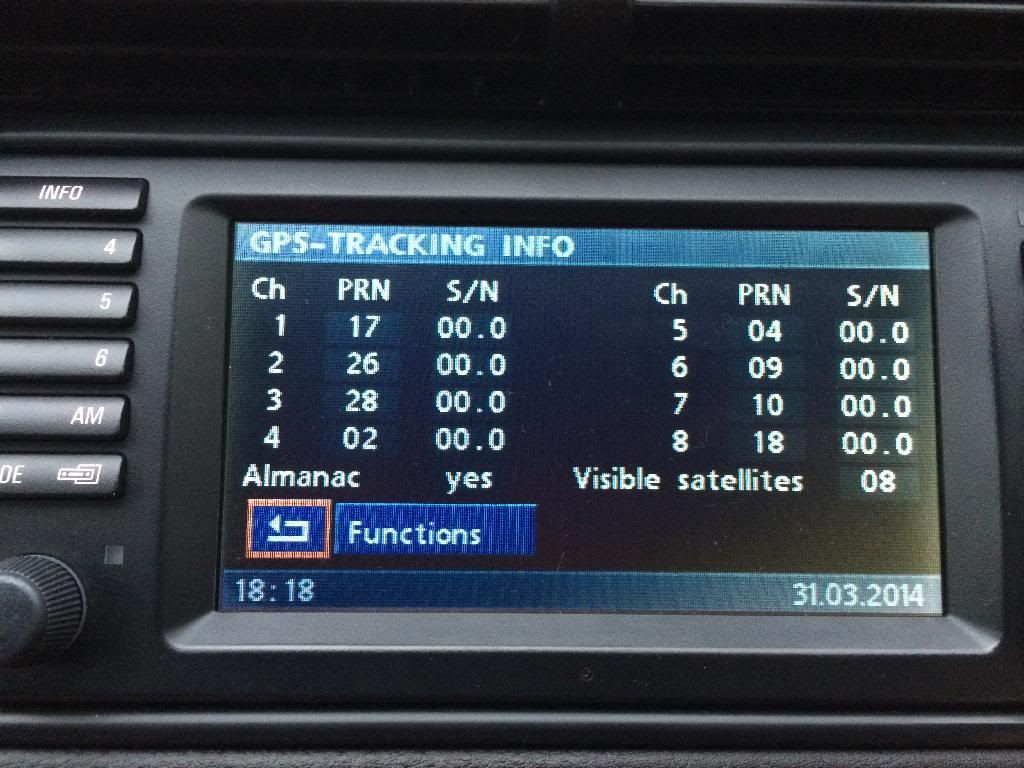

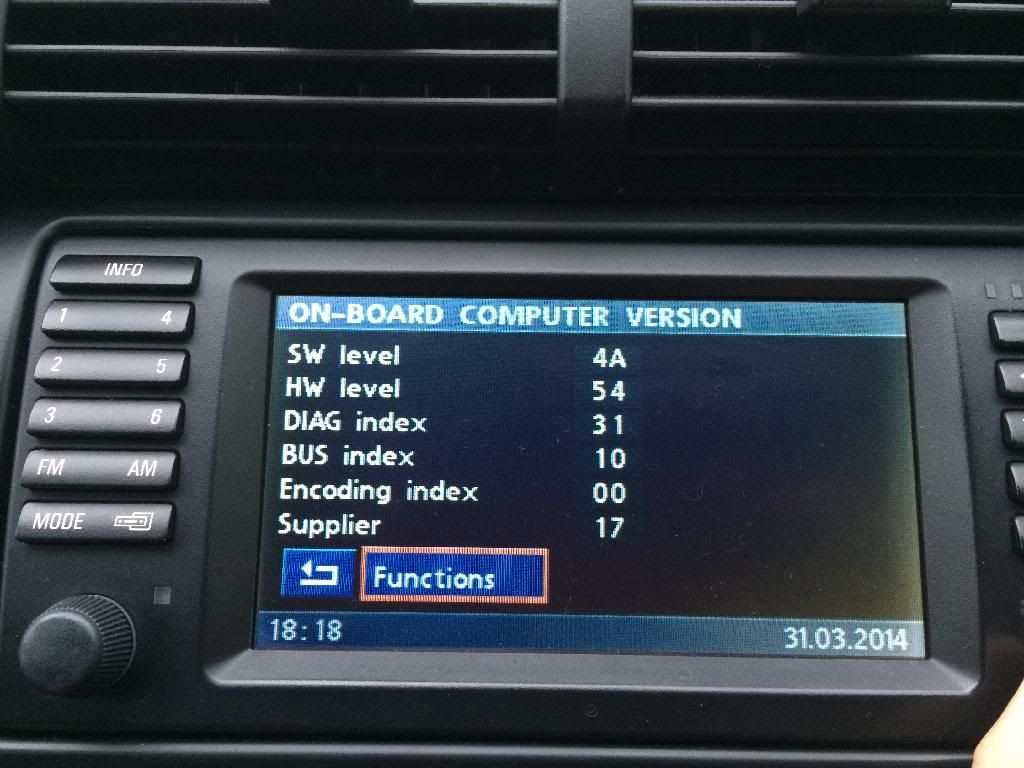
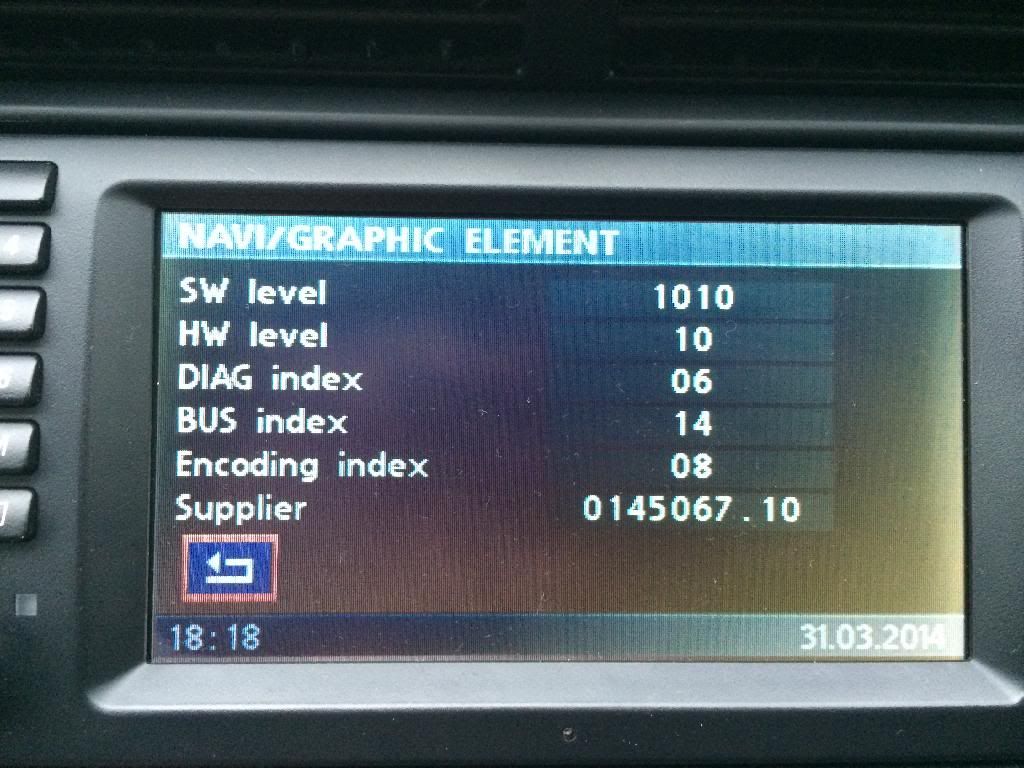
Question now is....What do I do next?
Any help and or suggestions would be great.
Kind Regards
Dan
- X5Sport
- Global Moderator

- Posts: 19187
- Joined: Fri Sep 03, 2010 4:09 pm
- Location: Planet X6......
Re: Sat Nav not working
Two things to try. The first is a battery off reset. Or you could identify the Satnav fuse in the glovebox, pull it and reset the computer in the boot. It should just be the front fuse No7.
My Mk4 lost it's lock a couple of times and the dealer did a 'battery off'. It worked. Which firmware version have you got in the car?
If that doesn't work then it could be a GPS aerial fault. The aerial is in the tailgate spoiler I think. The almanac is showing it should be seeing 8 satellites but none are locked up.
Richard
My Mk4 lost it's lock a couple of times and the dealer did a 'battery off'. It worked. Which firmware version have you got in the car?
If that doesn't work then it could be a GPS aerial fault. The aerial is in the tailgate spoiler I think. The almanac is showing it should be seeing 8 satellites but none are locked up.
Richard
Last edited by X5Sport on Mon Mar 31, 2014 7:05 pm, edited 1 time in total.
 Never anthropomorphise computers. They hate that.
Never anthropomorphise computers. They hate that.-
Livelee
- Newbie

- Posts: 23
- Joined: Sun Sep 01, 2013 3:47 pm
Re: Sat Nav not working
Thank you. I found this, it sounds like a plausible solution
http://m3forum.net/m3forum/showpost.php ... ostcount=8
Fuses in the glove box? I thought they were all in the boot? I'll pop out and take a look now.
Ta
http://m3forum.net/m3forum/showpost.php ... ostcount=8
Fuses in the glove box? I thought they were all in the boot? I'll pop out and take a look now.
Ta
-
Livelee
- Newbie

- Posts: 23
- Joined: Sun Sep 01, 2013 3:47 pm
Re: Sat Nav not working
FIXED 
Pulled fuses #7, #73, #75
Fired it up and checked the sat status menu.
Almanac set to no and you can already see it's finding satellites. Yeah
Quick spin round the block and all 8 are showing and the map positioning is spot on.
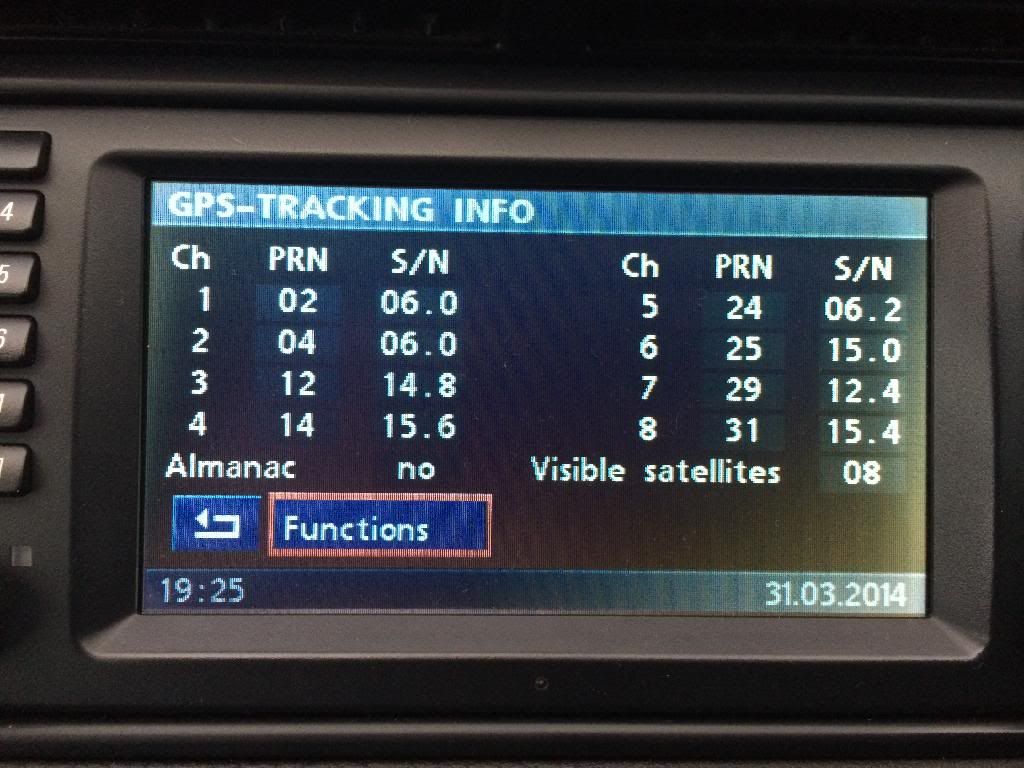
Thanks to all
Kind Regards
Dan
Pulled fuses #7, #73, #75
Fired it up and checked the sat status menu.
Almanac set to no and you can already see it's finding satellites. Yeah
Quick spin round the block and all 8 are showing and the map positioning is spot on.
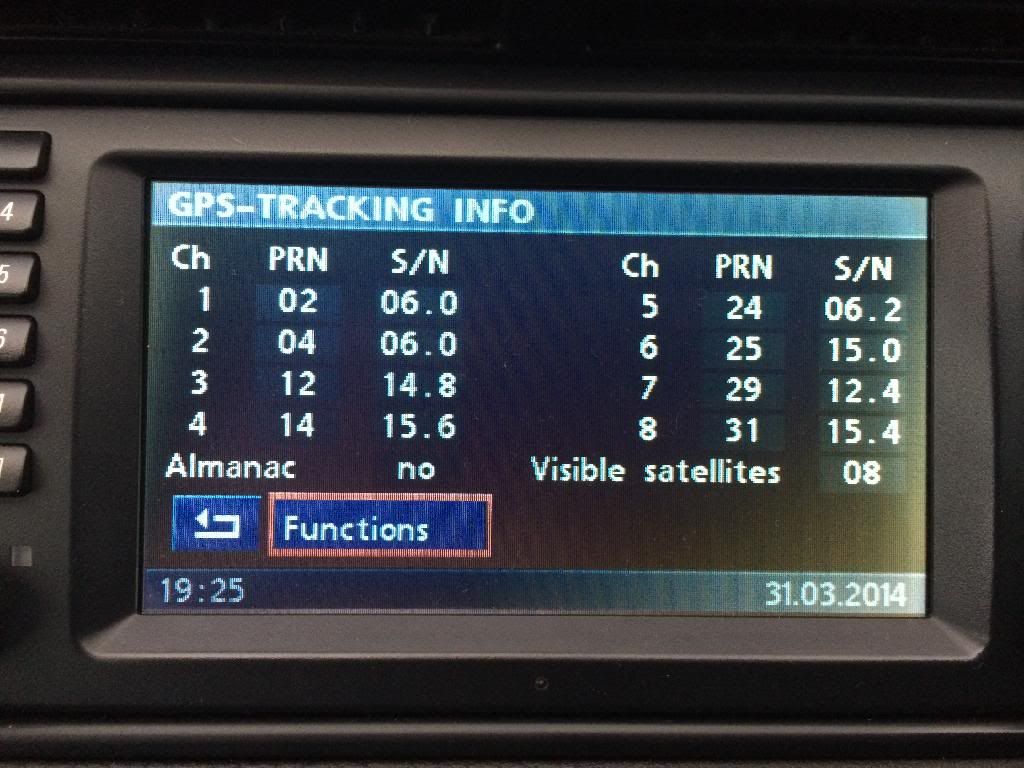
Thanks to all
Kind Regards
Dan
- ITBarbie
- Member

- Posts: 832
- Joined: Tue Aug 03, 2010 1:28 pm
- Location: Coulsdon. Surrey
Re: Sat Nav not working
I'm glad you got it sorted. Well informed Richard. I never had the satellite issue but did have to remove the NAV a few times to reseat ribbon cables as the screen went a weird colour. Let's hope it behaves itself. I have to agree with first point re battery as poor battery does totally weird things to the X5 so it's a first check point of call. Happy motoring.
2004 Sapphire Black 3.0d SE
MODS
Intravee with KCA, Xennons, Folding Mirrors (enabled with Intravee), Sport Wheels 19's, DVD Headrests, updated SAT NAV, Voice Recognititon with TV in Motion enabled with Resler a
MODS
Intravee with KCA, Xennons, Folding Mirrors (enabled with Intravee), Sport Wheels 19's, DVD Headrests, updated SAT NAV, Voice Recognititon with TV in Motion enabled with Resler a
-
Livelee
- Newbie

- Posts: 23
- Joined: Sun Sep 01, 2013 3:47 pm
Re: Sat Nav not working
Yeah i'm happy.
I have a new battery as I had (have) the self levelling suspension inactive message. It's 100% related to turning the lights on just after starting the car. No idea how to resolve it.
I think the sat nav went bell up after I fitted my tow bar electrics. I suspect after connecting the power back up the system couldn't find any satellites so just set it self blind.
I have a new battery as I had (have) the self levelling suspension inactive message. It's 100% related to turning the lights on just after starting the car. No idea how to resolve it.
I think the sat nav went bell up after I fitted my tow bar electrics. I suspect after connecting the power back up the system couldn't find any satellites so just set it self blind.
- X5Sport
- Global Moderator

- Posts: 19187
- Joined: Fri Sep 03, 2010 4:09 pm
- Location: Planet X6......
Re: Sat Nav not working
Glad to be able to help....24 years in radio engineering & radio location does come useful occasionally.
Turning your lights on with the engine running should not cause an issue. If you are only doing short journeys then that will cause trouble.
One tip to alleviate the 'hiccups' with the electronics is to turn the key to pos 2 and let all the warning lights go through their cycle, then turn to start. If the battery gets low then the computer modules on board - there are a lot - don't boot up before the starter voltage drops, and they throw a tizzy fit!
Richard
Turning your lights on with the engine running should not cause an issue. If you are only doing short journeys then that will cause trouble.
One tip to alleviate the 'hiccups' with the electronics is to turn the key to pos 2 and let all the warning lights go through their cycle, then turn to start. If the battery gets low then the computer modules on board - there are a lot - don't boot up before the starter voltage drops, and they throw a tizzy fit!
Richard
 Never anthropomorphise computers. They hate that.
Never anthropomorphise computers. They hate that.