1. Decide you're not happy with Mk3 system. Check out those blocky graphics!! And it kept stalling, and was quite slow!
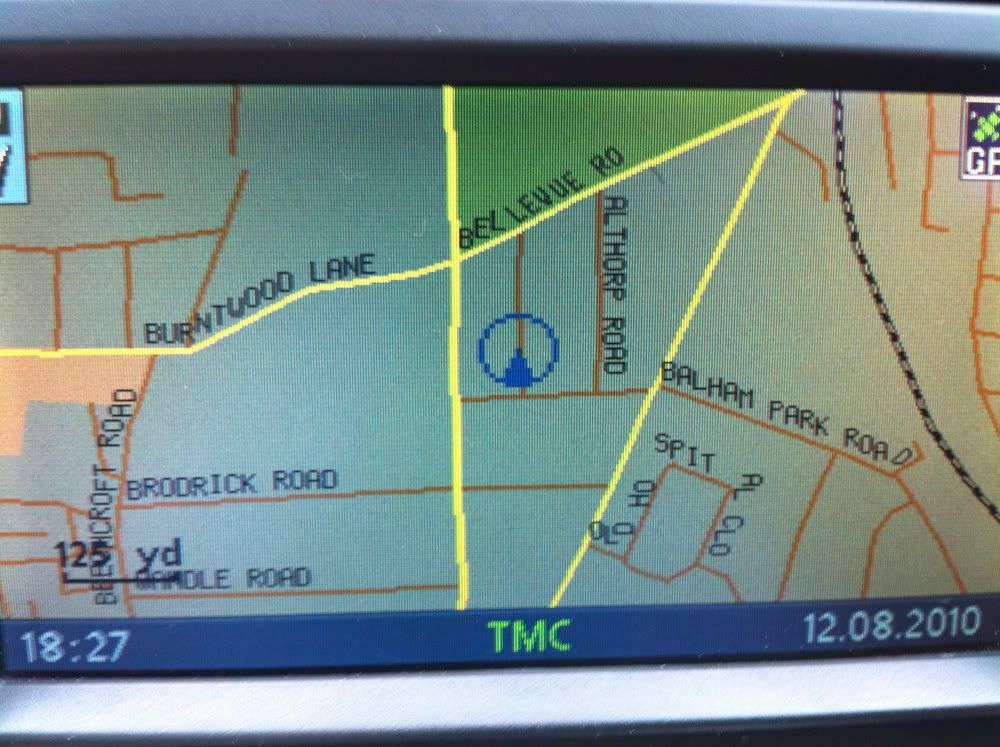
2. Buy Mk4 unit on Ebay for £330.
3. Remove old CD from drive (otherwise is stuck in there!)
4. Take out unit by any means you can. I used a small screwdriver and fingers. Its spring pinned in like an old car stereo.

5. Unclip the purple and blue plugs, and pull off the metal plug at the end (in background).
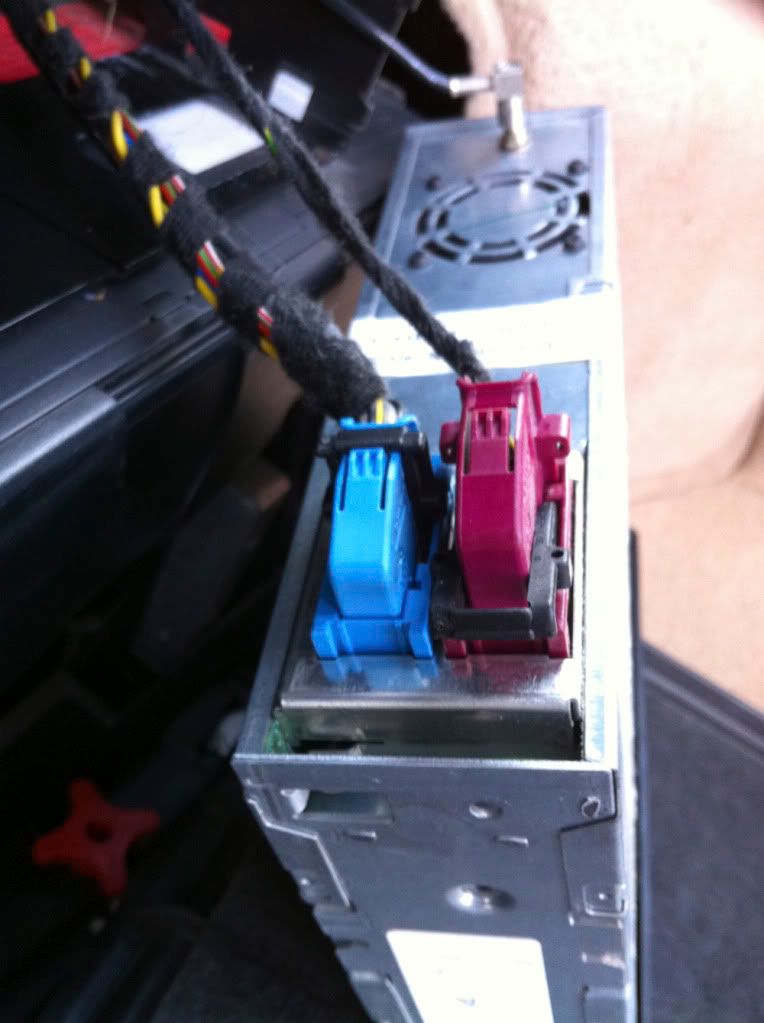
6. Slide the new Mk4 unit back into the cage. Make sure those spring pins are engaging.
7. Load software update DVD (I bought mine from Mick http://www.eurosatnav.com very good service and it all works!) You'll see this screen.
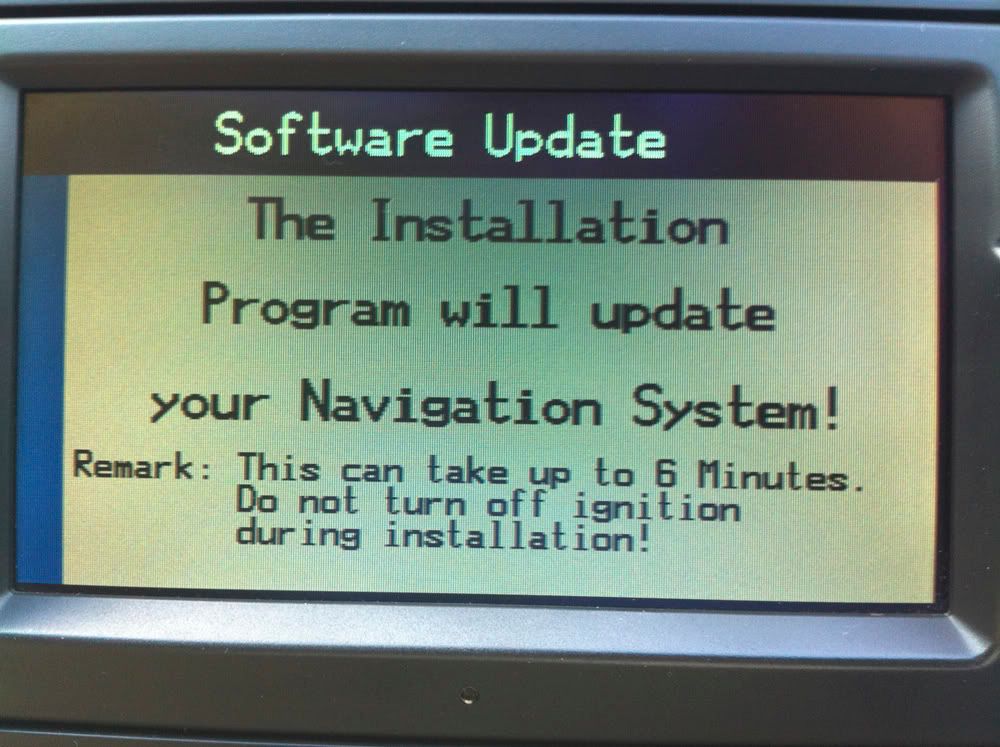
8. Then you should see this screen, OK it with right hand button.
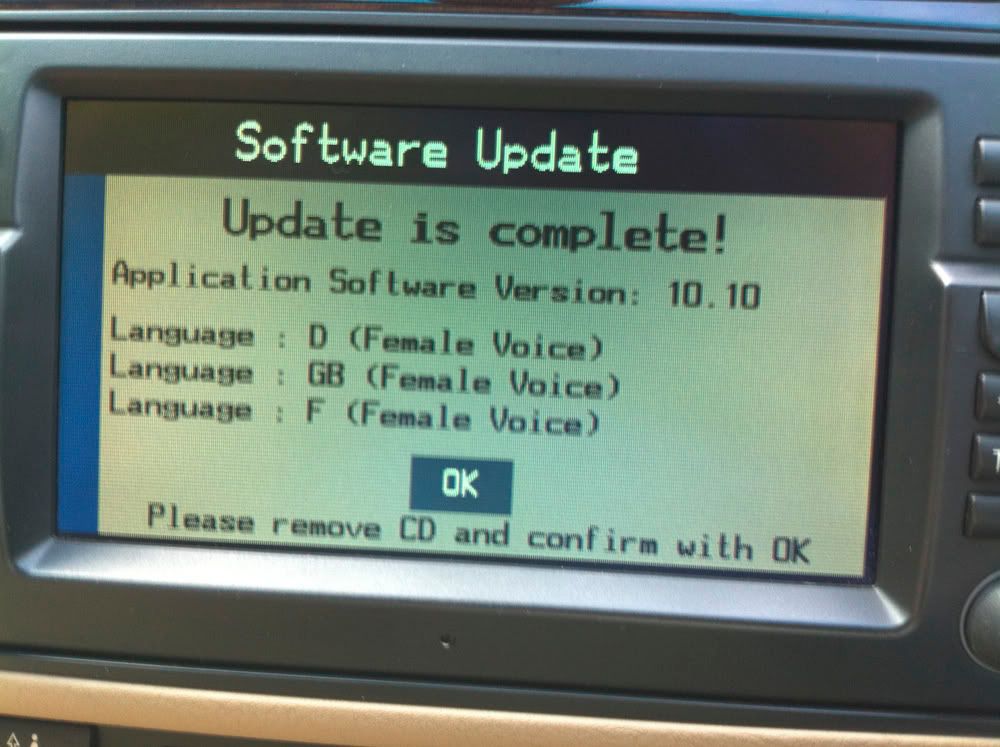
9. Load your new 2010 maps with europe included (Mk3 only supported UK). Again, care of Mick.

Check out the nice smooth graphics! Can also select perspective, and its loads quicker.
So easy and took under 10 minutes.

